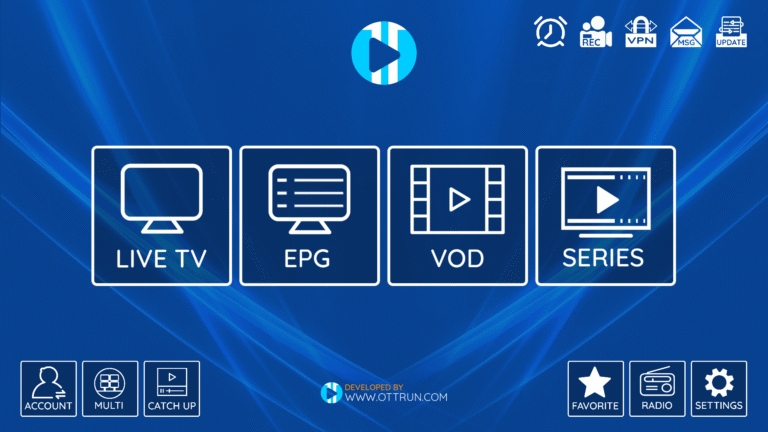GSE Smart IPTV – The All-in-One Player for IPTV Canada Users
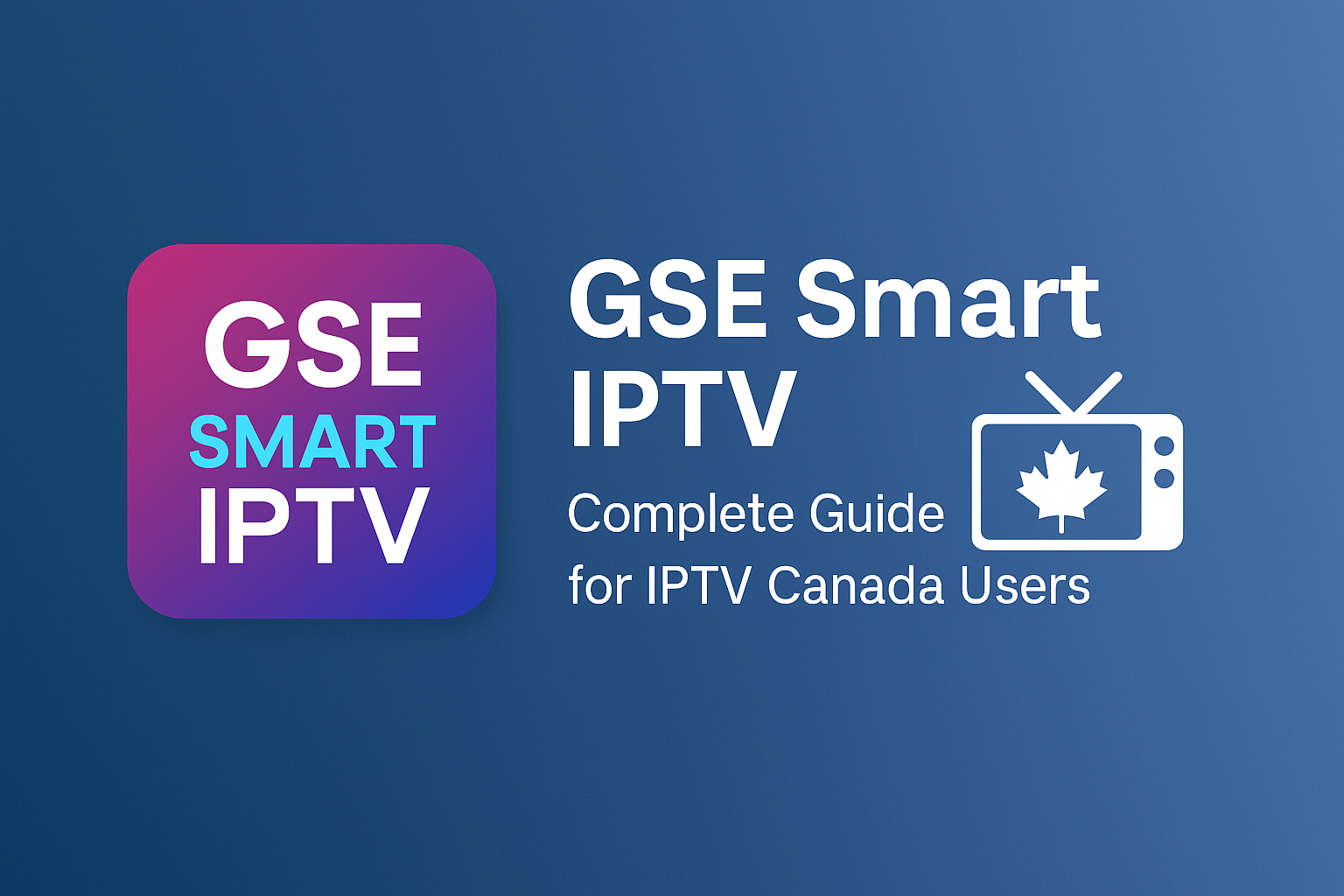
Looking for a versatile and easy-to-use IPTV player that works across all your devices in Canada? GSE Smart IPTV may be just what you need. In this comprehensive guide, we’ll explore why GSE Smart IPTV is one of the best IPTV Canada players — especially for those using iOS, Android, Firestick, and more.
Table of Contents
What is GSE Smart IPTV?
GSE Smart IPTV is a powerful IPTV player app that lets you stream live TV, VOD, series, and EPG from your IPTV provider using M3U, JSON, and Xtream Codes formats. Unlike some IPTV apps that work only on Android, GSE Smart IPTV is compatible with iOS, Android, macOS, Apple TV, and Fire TV devices.
📌 GSE Smart IPTV does not provide TV channels or content — it’s a player that connects to your IPTV provider.
This makes it ideal for households with a mix of Apple and Android devices. Its modern interface, dynamic playlist support, and subtitle features make it a favorite for Canadians looking to cut the cord.
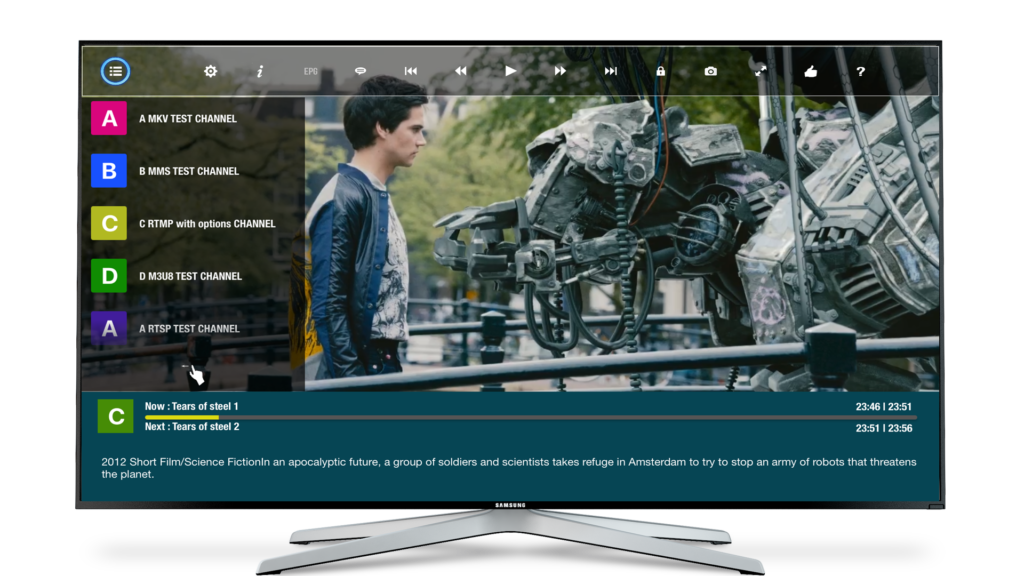
Key Features of GSE Smart IPTV
Here are some of the standout features that make GSE Smart IPTV a solid choice:
- M3U and JSON Playlist Support: Add multiple playlists in M3U or JSON format
- Xtream Codes API Integration: One-click login for many IPTV services
- Built-in Player: Supports various media formats with internal and external subtitles
- EPG (TV Guide): Load XML or external EPG files for a complete guide experience
- Parental Controls: Lock or hide specific channels with a PIN code
- Multi-Device Syncing: Use the same setup across mobile, tablet, and TV
- Dynamic Language Switching: Automatically detects and applies your device’s language
How to Install and Set Up GSE Smart IPTV
📱 iOS (iPhone, iPad)
- Open the App Store
- Search for “GSE Smart IPTV”
- Download and install the app
- Add your IPTV playlist (M3U or Xtream login)
📺 Android Devices
- Open Google Play Store
- Search and install the app
- Launch GSE Smart IPTV and import your playlist
🔥 Amazon Firestick
- Go to Developer Options > Enable Unknown Sources
- Use the Downloader app to sideload the GSE Smart IPTV APK
- Open the app and input your IPTV credentials
🖥️ macOS & Apple TV
- Download directly from the App Store (macOS)
- Use Apple TV’s App Store to install on tvOS
GSE Smart IPTV for Canadian IPTV Users
Canadians across provinces are turning to IPTV, and GSE Smart IPTV fits right in. Here’s why:
- French & English Language Support: Essential for users in Quebec and bilingual households
- Supports Multicultural Content: Ideal for Indo-Canadian, Arabic, Chinese, and Caribbean communities
- Device Compatibility: Works seamlessly on iPhone, Firestick, iPad, MacBook, and Android TV
- Location-Aware EPG: Adjusts time zones for Canada automatically
If you’re an IPTV subscriber in Toronto, Brampton, Edmonton, or Montreal, GSE Smart IPTV ensures consistent, high-quality access to your streams.
Free vs Premium: Which One is Right for You?
The free version of GSE Smart IPTV offers most features but includes ads. The Premium upgrade unlocks:
- Ad-free experience
- Improved playlist management
- Full subtitle support
- More frequent app updates
If you’re using the app daily, upgrading is worth the small one-time fee.
Best IPTV Subscriptions to Use with GSE Smart IPTV
Looking for a provider? GSE Smart IPTV supports:
- iptvprimecanada.ca – 22,000+ live channels, 95,000+ VODs
- infinitytv.io – Multi-country support
Choose providers with good Xtream or M3U support and stable servers for the best results.
Troubleshooting Common Issues
App not loading?
- Clear cache or reinstall
Playlist errors?
- Check for expired or incorrect URLs
No EPG?
- Try adding an external XML file or update the guide
Audio/subtitle out of sync?
- Adjust sync settings in playback settings
GSE Smart IPTV vs Other IPTV Players
| Feature | GSE Smart IPTV | TiviMate | IPTV Smarters Pro |
|---|---|---|---|
| iOS Compatibility | ✅ | ✅ | ✅ |
| Playlist Formats | M3U, JSON | M3U, Xtream | M3U, Xtream |
| User Interface | Basic | Advanced | Moderate |
| Best For | Cross-device use | Android | Beginners |
Is GSE Smart IPTV Legal in Canada?
Yes — the app itself is legal. GSE Smart IPTV simply acts as a player. The legality depends on the IPTV provider you use.
✅ Use legitimate IPTV services with proper streaming rights. ✅ For added privacy, consider using a VPN like NordVPN.
Final Thoughts
If you’re looking for a powerful, multi-platform IPTV player in Canada, GSE Smart IPTV is an excellent choice. Whether you’re watching French TV in Quebec, multicultural content in Brampton, or sports in Edmonton, this app delivers.
It’s user-friendly, works on nearly any device, and supports the most common IPTV formats. Just pair it with a reliable IPTV subscription, and you’re set.
🎯 Recommended for Canadians who want flexibility, security, and ease of use.
FAQs
Does GSE Smart IPTV provide channels?
No, you need your own IPTV subscription.
Is it available for iOS?
Yes, it’s one of the best iOS-compatible IPTV apps.
Can I use GSE Smart IPTV on Firestick?
Yes, via APK sideloading.
Does it support Xtream Codes?
Absolutely — one of its core features.
Is there a subscription fee?
Free to use, with optional premium upgrades for advanced features.
💡 For a premium IPTV experience in Canada, visit iptvprimecanada.ca and choose a subscription plan that fits your needs.
Stream smarter — with GSE Smart IPTV.