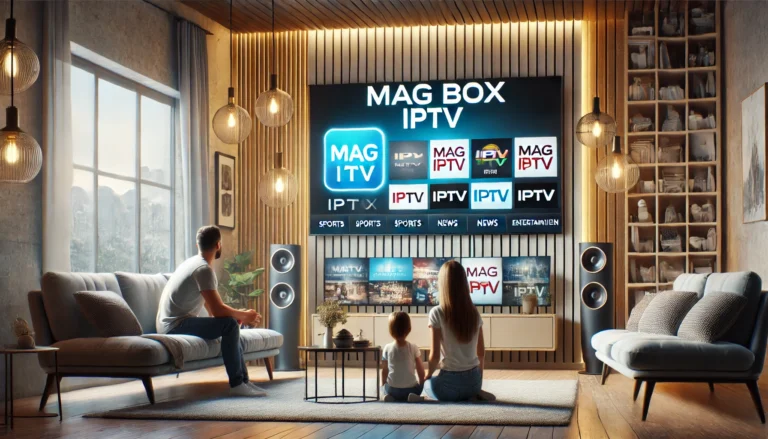TiviMate for IPTV Canada – Full Overview
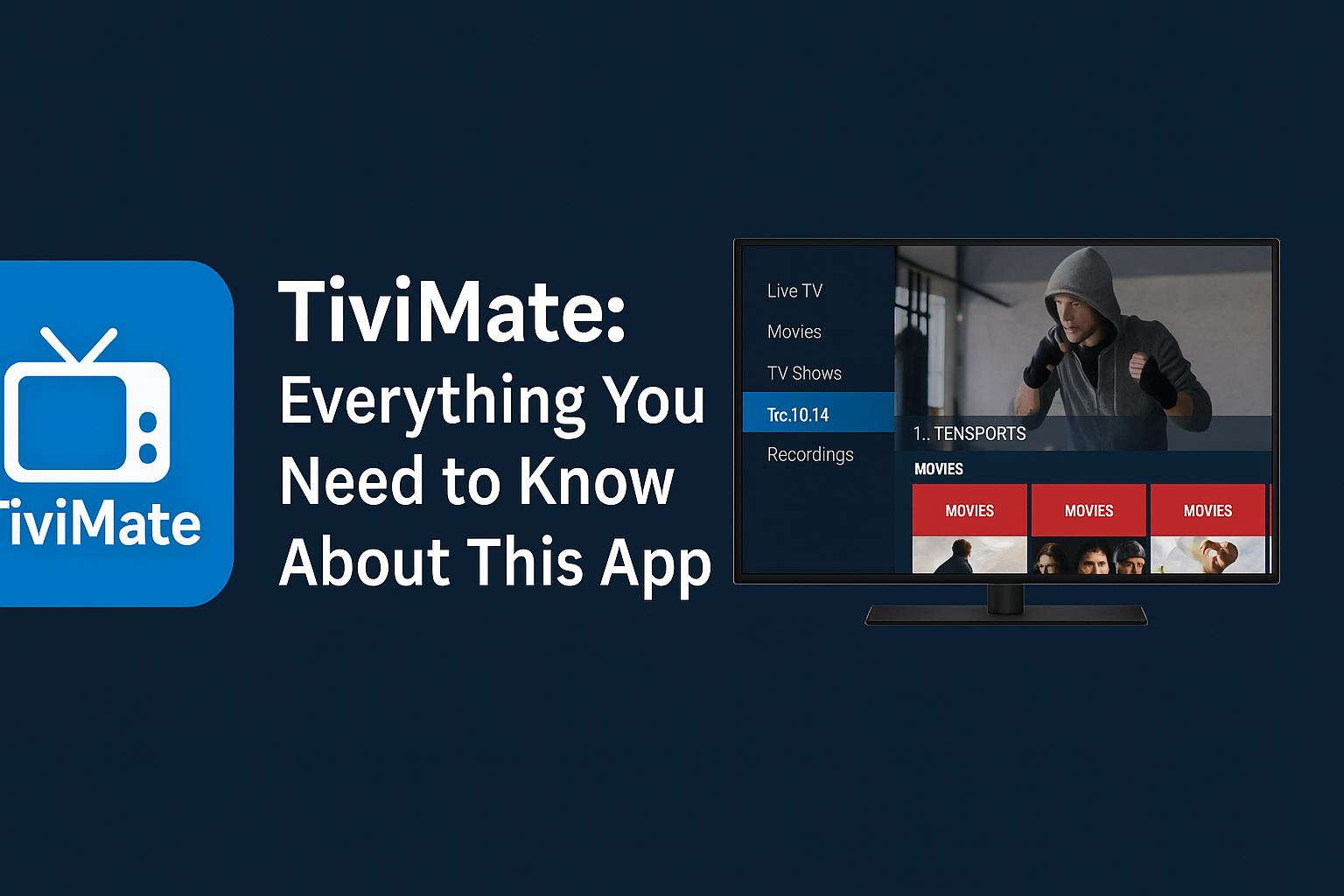
If you’re an IPTV user searching for the ultimate viewing experience, you’ve probably heard of TiviMate. With its sleek interface, powerful features, and unmatched customization, it’s no wonder that TiviMate has become a household name among IPTV enthusiasts.
In this in-depth guide, we’ll walk you through everything you need to know about TiviMate: what it is, how to set it up, what makes it special, and why many consider it the best IPTV Canada player on the market.
Table of Contents
What Is TiviMate?
TiviMate is a premium IPTV player designed specifically for Android-based systems like Android TV boxes and Amazon Firestick. It’s not a provider of IPTV content itself but rather a beautifully designed application that plays M3U playlists and Xtream Codes-based IPTV streams.
The app is developed by AR Mobile Dev, and since its release, it has gained massive popularity among cord-cutters thanks to its ease of use, professional design, and advanced playback features.
📌 Important: TiviMate does not offer live TV or channels — it requires a playlist or IPTV subscription from a third-party provider.
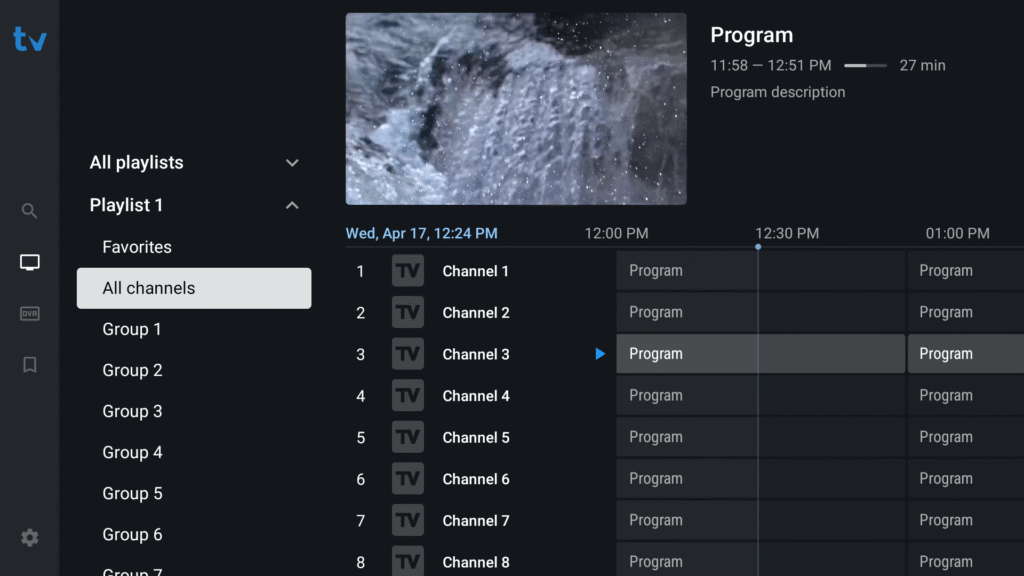
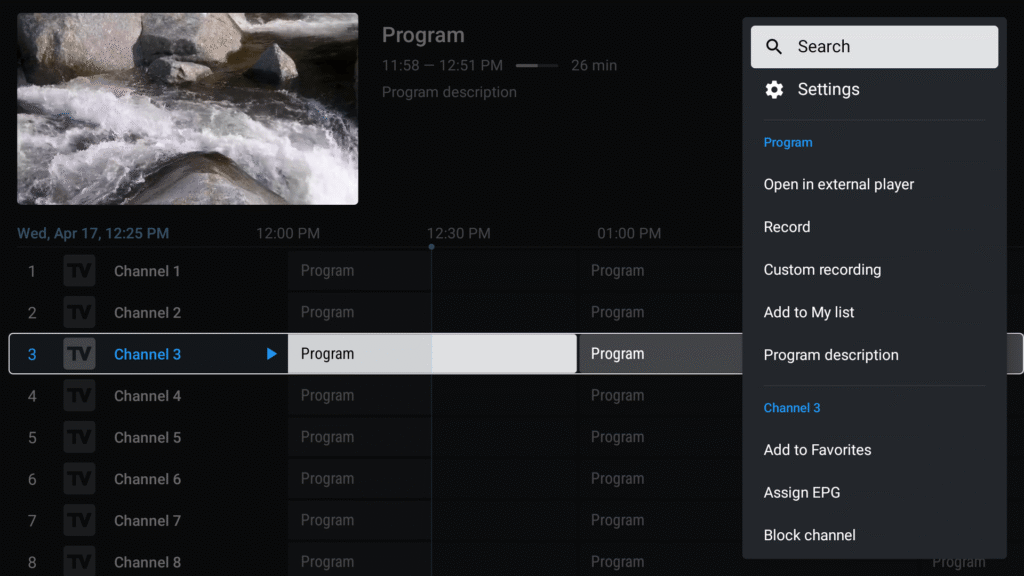
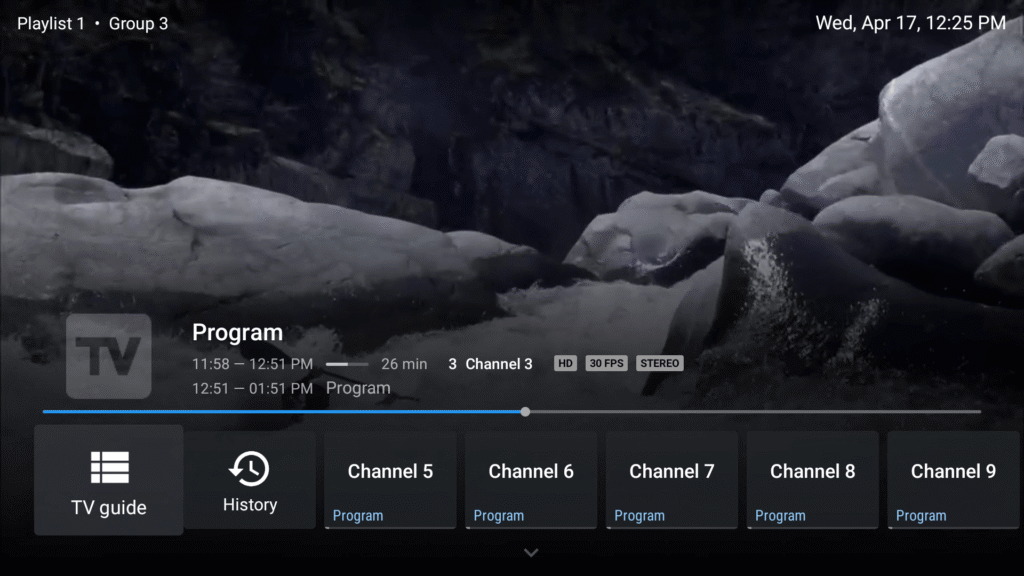
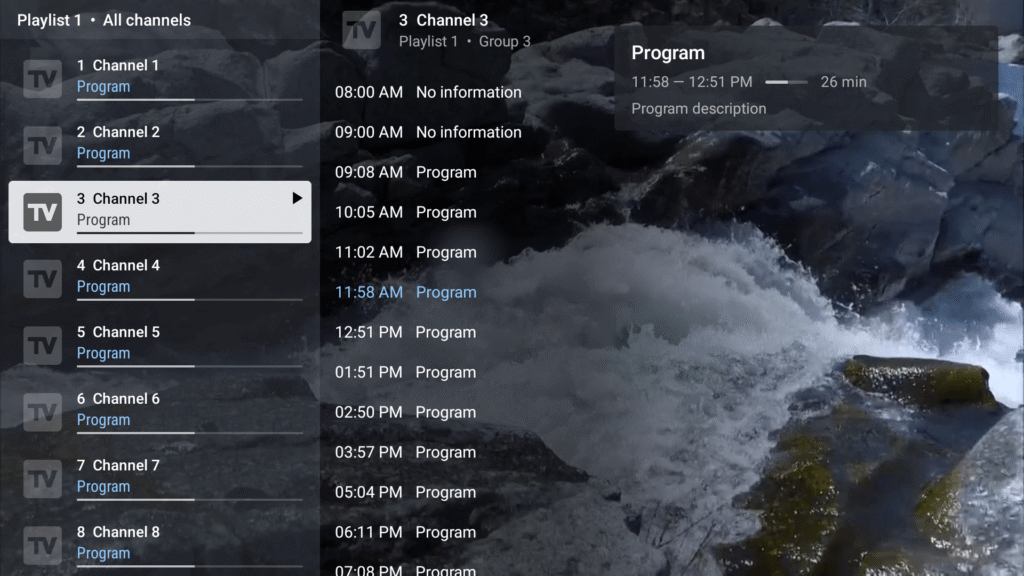
Key Features of TiviMate IPTV Player
🔷 Clean & Modern Interface
TiviMate mimics the appearance of a traditional cable or satellite TV guide, making it highly intuitive. The Electronic Program Guide (EPG) is easy to read, responsive, and customizable. Users can sort channels, change views, and apply filters — a massive step up from clunky legacy players.
🔷 Playlist Management
You can add multiple IPTV playlists (e.g., for different countries or content categories), and TiviMate lets you merge, sort, and label them effortlessly.
🔷 Advanced EPG Support
TiviMate supports both XMLTV and Xtream-based EPG formats. The app offers advanced EPG controls like time-shift correction, catch-up TV (if supported by the provider), and layout customization.
🔷 Search & Favorites
Easily search through thousands of channels or VODs and create custom “favorites” for faster access.
🔷 Parental Control & Security
Parents can lock access to specific categories, set a PIN, and restrict mature content.
🔷 External Player Support
Prefer VLC or MX Player? No problem. TiviMate allows you to link your favorite external player for VOD or live TV playback.
TiviMate Free vs. Premium
| Feature | Free Version | Premium Version |
|---|---|---|
| Multiple Playlists | ❌ | ✅ |
| Recording | ❌ | ✅ |
| Catch-Up TV Support | ❌ | ✅ |
| Channel Customization | ❌ | ✅ |
| Cloud Backup/Restore | ❌ | ✅ |
To unlock Premium, users must install the TiviMate Companion app (available on the Google Play Store) and register their account. The premium plan costs around $10/year or a one-time lifetime license for approximately $25.
How to Install and Set Up TiviMate
📺 Compatible Devices
- Android TV Boxes (X96, Formuler, Mecool, etc.)
- Amazon Fire TV Stick & Fire TV Cube
- Nvidia Shield TV
- Android tablets/phones (via sideload)
🛠️ Installation Guide
For Android TV:
- Open Google Play Store on your device
- Search for “TiviMate IPTV Player”
- Install and open the app
For Firestick:
- Enable “Apps from Unknown Sources”
- Download the Downloader app
- Get the APK link from here : TiviMate APK
- Install and launch
👉 Note: You’ll need to provide your M3U URL or Xtream Codes login from your IPTV provider to start streaming.
Best IPTV Services to Use with TiviMate
TiviMate works best when paired with reliable IPTV subscriptions that support Xtream API and M3U formats. Some recommended sources:
- IPTVPrimeCanada.ca – Stable, premium streams across Canada
- infinityTV – International options, works with TiviMate
- King IPTV – Offers catch-up and 4K compatibility
📌 Reminder: Always use trusted IPTV providers. TiviMate does not provide any content.
Tips & Tricks to Maximize Your Experience
- Use the Backup & Restore feature to save your layout when switching devices
- Group channels by language or category for easier browsing
- Use an external EPG source for better guide accuracy (e.g., EPG Best)
- Schedule VOD reminders or channel alerts
- Hide or delete channels you don’t need to declutter your guide
Troubleshooting TiviMate
Problem: Playlist not loading?
✔ Solution: Double-check the M3U URL or Xtream login. Ensure it’s active and correctly formatted.
Problem: No EPG showing?
✔ Solution: Refresh EPG. Try uploading a new XMLTV URL and adjust time offset settings.
Problem: App crashes or lags?
✔ Solution: Clear cache from app settings. Make sure your device has at least 1GB of RAM. Reinstall if needed.
Problem: Premium features not activating?
✔ Solution: Log into TiviMate Companion with the same Google account you used to purchase the license.
For additional support, Reddit’s r/TiviMate is a great resource.
Top TiviMate Alternatives
If TiviMate isn’t quite right for you, here are a few alternatives:
| App | Platform | Key Features |
| IPTV Smarters Pro | Android, iOS | Built-in EPG, VOD support |
| XCIPTV | Android-based | Clean UI, cloud sync |
| GSE Smart IPTV | Android, iOS | JSON playlist + local playback |
| Perfect Player | Android, Windows | Highly customizable, lightweight |
Is TiviMate Legal and Safe?
Yes — TiviMate is 100% legal. It’s simply a media player.
However, your IPTV provider must have proper streaming rights for content. If not, streaming could be considered copyright infringement.
We recommend always using IPTV providers that respect regional copyright laws. Using a VPN like NordVPN can also improve privacy.
Final Verdict: Should You Use TiviMate?
If you’re using IPTV on an Android-based device, TiviMate is absolutely worth it. With an intuitive design, powerful tools, and low-cost premium upgrade, it offers unbeatable value.
🎯 Whether you’re a casual viewer or IPTV power user, TiviMate delivers a polished, professional experience that’s hard to beat.
FAQs
Can I use TiviMate on multiple devices?
Yes, up to 5 devices per Premium account.
Does TiviMate work on iOS or Roku?
No, it is Android-only. Use IPTV Smarters for iOS or Roku.
Is TiviMate free?
Yes, with limitations. Full features require Premium.
Does TiviMate provide channels?
No, it’s a player. You must add your own IPTV subscription.
How do I activate Premium?
Download the TiviMate Companion app and make your purchase.
Ready to take your IPTV experience to the next level?
Explore TiviMate today — and for the best IPTV service to pair with it, visit iptvprimecanada.ca and choose a subscription that fits your needs.
Happy streaming!